Adobe Photoshop ‘KnowHow’
by admin
Posted on 09/16/17 7:00 AM

‘A popular image editing software that provides everything all in one place’.
With Adobe Photoshop, you can edit photos and design graphics the way you want! So, let’s get started on how to make use of this interface and how to modify required images with the basic editing skills.
To start with…
1. Open Adobe Photoshop CS6:
On PC, Go to Start>Program>Adobe>Photoshop
On Mac, Go to Go>Application>Adobe Photoshop CS6>Photoshop
You can also click on the icon as provided in the Dock or Desktop.
2. Setting up the document:
For creating a new document, click File > New.
3. Opening an image:
For, if the image is saved on disk or computer, select File > Open. To save your file, select File > Save As.
Layout & Interface
The layout of Adobe Photoshop interface consists of the following:
– Menu bar
– Toolbar
– The Image
– Image Name
– Palettes i.e. Color, swatches, style.
– Layers
What are Layers?
One of the most crucial interface, Layers help you organize your works in distinct level. Every Photoshop document contain at least one layer. While creating a document, there will come many times that you’ll use the Layers palette.
~ Layer mask, allows you hide certain layer parts
~ Layer styles, if layer has style then ‘F’ iconis shown at layer’s bottom palette
~ Create New layer, for creating new layer
~ Delete layer, for deleting a layer
Toolbox
If you are using Adobe Products, (here, we are talking about Adobe Photoshop) you should be well-familiar with its toolbox. Some tools are hidden and have small black triangles on right-hand corner.
1. Selection Tools
Move
Marquee
Lasso
Magic wand
Crop
Ey dropper
2. Alternation Tools
Healing Brush
Brush
Clone Stamp
Art History Brush
Eraser
Paint Bucket
Blur
3. Drawing and Selection Tools
Path Selection
Type
Pen
Line Shape
4. Additional Tools
Hand
Magnify
Basic Image Editing
Now that you have find a road towards Adobe Photoshop layout and getting familiar with its most common palettes, command and tools – You can do various image editing stuff using it. So, here is the list of what all you can do with ‘Photoshop’:
~ Cropping
~ Resizing
~ For make any image corrections
~ Sharpening/Blurring images
And so on…
After doing all image editing work, don’t forget to save your file with either Save or Save As option.
Wrapping Up
Photoshop is one of the most popularly growing ‘Image Editing’ Software that can help you do any kind of edits to your images. ‘You can do much with this tool’. So, Hope you’ve got basic idea of what Photoshop is? What are its main compontents? How it works?
See you again with my another interesting #BlogPost.
Categories
-
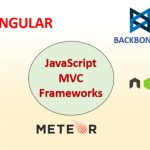
JavaScript Frameworks
02/27/24 12:46 PM
-
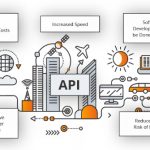
API First Development
02/22/24 6:19 AM
-

Mobile Commerce: The Future of Online Shopping
02/22/24 6:09 AM
-

What is ChatGPT? Exploring the Latest Trends
02/22/24 5:57 AM
-

The Power of AI in App Development
02/5/24 7:44 AM
