Web Development – The Ins and outs!
by Kamya Oberoi
Posted on 11/29/16 11:39 AM

If you are new to the area of web development, I encourage you to start small…
Learning web development is learning the essential areas of developing a website as well as understanding the world of web technologies.I presume that you are well off with basic knowledge of computers respectively.
Let’s get going then!
What is the Internet, my dear friends? (Well, you can also comment your own answers below.) The Internet is web’s backbone.Specifically, it is the network of computers which communicate all together.For simple networks, we use either physical or wireless link systems. You can complicate the n/w by connecting more than two computers with each other. Here comes the role of ‘router’, whose only function is to route the message from right source to right destination.
But what about connecting hundreds, and thousands of computers? In this case, connect one router to the another and so on…to get the desired scalability.
For more in-depths, you can check out the video here: How the internet Works in 5 minutes: https://www.youtube.com/watch?v=7_LPdttKXPc
The Internet and the web, are the same or different? Not that simple, though! The answer to this question is – ‘The Internet is an infrastructure, whereas the web is a service built on top of the internet.
How web works? What are some of the various web-related concepts? Before learning how the web works, let me first clear you with some of the most commonly used web jargons:
~ Your PC or web client, at which you sit to see your web
~ Host or web server, on which the website is hosted
~ Web browser, helps you to browse the web
~ Webpage, a document displayed on the web browser
~ Http used to transfer hypertext documents to make www possible
~ Url, uniform resource locator specifies addresses on the www
~ Website, a collection of web pages
~ Search engine, helps you find other web pages
In short working of the web : User enters URL in the browser(e.g. www.google.com) which passes to domain name server.Domain server returns an IP address of server who is hosting the website. Then browser requests the page from a web server(as specified by domain server). The web server returns the page to the requesting browser and this way browser displays the result in form of the web page.
Types of browsers, servers, skills, and tools required :
-
Browsers – IE, Google chrome, Mozilla firefox, Safari, Opera, Konqueror, Lynx.
-
Servers – Apache HTTP server, Internet information services, Lighttpd, Sun java system web server, Jigsaw server.
-
Skills required – How to operate a computer, How to connect a computer to remote site(telnet),Basic knowledge of FTP utility for file uploading and downloading, Html/Xhtml knowledge, well-versed with Css, Php scripts, Perl, Java, Vb, Ajax,Http protocol.
-
Required tools and infrastructure – Computer machine running windows/mac/Linux os, good internet connection, Web server and hosting, Text Editor, Web browser, Authoring tools, Secure Telnet & FTP client.
Various advantages of keeping a website :
~ Business opens for 24*7
~ Gain of huge customer base
~ Saves large amount of cost and efforts
~ Provides wide range of advertising opportunities
~ Give your customers satisfaction
~ Puts your work on the display thereby creating a brand image.
Follow https://www.tutorialspoint.com/web_developers_guide/web_quick_guide.htm tutorial to learn more about – what to put on your website? How to design it? How to make it look attractive? How to code and create a search friendly website?
That’s all guys. Hope you have gained the basic understanding of Internet, The Web, and various Web development platforms.Share your feedback and views with me. Cheerio:)
Categories
-
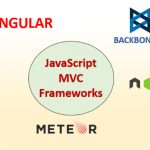
JavaScript Frameworks
02/27/24 12:46 PM
-
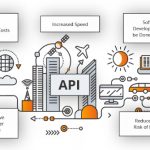
API First Development
02/22/24 6:19 AM
-

Mobile Commerce: The Future of Online Shopping
02/22/24 6:09 AM
-

What is ChatGPT? Exploring the Latest Trends
02/22/24 5:57 AM
-

The Power of AI in App Development
02/5/24 7:44 AM
