WORDPRESS CMS – Learn Your Way
by Kamya Oberoi
Posted on 10/17/16 4:02 AM

Get comfy so that you can make most out of WordPress…
Heard this name before – WordPress? Or CMS? Need help getting started? I’ll provide the foundation that will help you get comfortable with the beauty of Content management system(s). It is a place where you make your own, and get around the stuff you love!
So, Let’s look at what CMS is all about, especially the “Wordpress” – which is a must try cms Afterall.
CMS, because it helps you manage the content of your website, without touching the code. Earlier, we had to update the website’s content using the code file(typically, Html or CSS), which all contributed to lots of time and money wastage. Or, it gets dangerous, if we deleted some part of its code! So, how to get out of this? The most convenient solution is CMS, which works on the principle of WYSIWYG. Now, you don’t necessarily need a code to write, or publish your stuff. It will save your money, time, and efforts.
There are many content management systems used nowadays, i.e. WordPress, Joomla, Drupal. Here we will focus our concern on WP only.
What is WordPress?
WordPress is popular blogging platform on the web. It’s an open source platform and available for free. It’s pretty easier to create websites using WordPress cms. You can make a blog, a portfolio, corporate, or simply shopping sites through it. So, if you are aware of basics of Html, or Css you are ready to get started with WP. But if you aren’t aware of its concepts, please go to my recent blog on HTML, CSS, AND JAVASCRIPT – The Basics.
What it Features?
Initially released on May 27th, 2003 by Matt Mullenweg and Mike Little, WordPress features user management, management of media files & folders, Theme and plugin systems, Search engine optimisation, etc.
How to install?
All you need to install WP CMS – Operating system, browser support, PHP compatibility, web servers(Lamp, Wamp, Xamp, Mamp), and lastly database(MySQL 5.0 +).
Download your WordPress file from the link https://wordpress.org/download/, to get started. Get the database and setup up your wizard through these simple steps: Extract and upload the downloaded WP folder in localhost or the web server, open browser and write the path of your wordpress file as localhost/ Your_wordpress_folder. A screen containing WP installer will open up, select your language & continue, enter the MySQL information on your next screen. Finally, run your install which is followed by adding administrator information & a quick login. Here you go – the place where your ideas can come to life…
Why Running into Dashboard?
Now, It’s all about using WordPress Dashboard, that’ll contain everything you need to get your website personalised, configured, published, flashed, as well as connected with a large community of people.
Need more?
The subject of WordPress is very vast and there is no halt to it. I’m just here to provide you with a look-through on WordPress – what it is or how it is helpful to us? You need to go in depth if you’re truly serious about learning it. So, check the links I’ve attached here. It will surely go to help you prosper in the journey of open-source blogging.
https://www.tutorialspoint.com/wordpress/index.htm
https://www.siteground.com/tutorials/wordpress/
That’s all guys! Hope you loved my blog. If you have any query or doubt, please comment below. I’m here to answer you:)
Categories
-
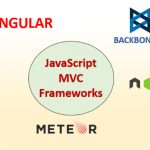
JavaScript Frameworks
02/27/24 12:46 PM
-
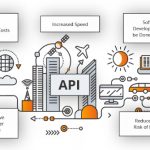
API First Development
02/22/24 6:19 AM
-

Mobile Commerce: The Future of Online Shopping
02/22/24 6:09 AM
-

What is ChatGPT? Exploring the Latest Trends
02/22/24 5:57 AM
-

The Power of AI in App Development
02/5/24 7:44 AM
