Growing Trends in Cloud Computing @Amazon_Web_Services.
by admin
Posted on 09/12/17 8:01 AM

‘Flexible, reliable, cost effective and easy to use web hosting platform’.
Started in 2006, Amazon web services began to offer various web services to the market. And, today, it is known as Cloud Computing. We pay for what we use with no up-front expenses or commitment on long-terms.
AWS provides highly cost-efficient, reliable and scalable platform in cloud that powers multitude of businesses.
Introduction to Cloud Computing
Cloud computing is a centralized internet-based service, wherein, large group of servers are networked for allowing managed data storage, online access to services, etc.
Salient Features:
– Users can use or release resources.
– Resources can be scaled up or down.
– It is based on pay-as-you go model.
Cloud Types:
Clouds are of three types, mainly –
1. Public
2. Private
3. Hybrid
Cloud Service Models:
There are three types of cloud service models –
1. IaaS (Infrastructure as a service)
2. SaaS (Software as a service)
3. PaaS (Platform as a service)
There are various advantages pertaining to Cloud Computing:
– It is highly cost efficient. Their is no burden building your own servers and tools using it.
– It provides highly managed and consistent services than an in-house infrastructure.
– It almost provides an unlimited storage capacity.
– It is easier to backup and recover data over the cloud.
AWS – Getting in depth
Here we will discuss basic overview of Amazon web services such as architecture, key considerations, etcetera.
AWS EC2 Architecture:
EC2 denotes Elastic Compute Cloud. It allows users to use Vms of varied configurations. It proffers number of configuration option, individual server mapping, pricing options, and so on.
Various terms covered under AWS Architecture includes,
– Load balancing
– Amazon cloud front
– Security management
– Storage & Backups
– Auto Scaling
Key Considerations:
Below are number of key considerations for web hosting –
1. Their is no need of physical network devices.
2. AWS provides a secured model, so their are no security concerns.
3. They are easily available for deploying your application accross data centers.
Management Console:
‘A web application for managing Amazon web services’. It has an inbuilt UI which helps to perform various AWS tasks such as working with Amazon S3 buckets, launching or connecting to Amazon EC2 instances, etc.
Console Mobile App:
AWS console mobile app allows users to view the resources for select services. It also provides support for limited set of management functions for select resource types.
Following are the supported services and functions which you can access using mobile app:
1. EC2 i.e. Elastic Compute Cloud
2. Elastic Load Balancing
3. S3
4. RDS i.e. Relational Database Service
5. CloudWatch
AWS Account:
Various steps to access AWS services include –
1. Creation of AWS account
2. Signing up for AWS services
3. Creating account and accessing account credentials
4. Activating services in credits section
Amazon Computer Services:
Various computer services of AWS include –
1. Elastc Compute cloud
2. Auto scaling
3. Workspaces
4. Lambda
Amazon Network Services:
Various network services of AWS include –
1. Virtual Private cloud
2. Route 53
3. Direct Connect
Amazon Storage Services:
Various storage services of AWS include –
1. Amazon S3
2. Storage Gateway
3. CloudFront
Amazon Database Services:
1. Relational databse service
2. Redshift
And, their are no. Of other services. For more in-depth, please visit the amazon website –
Wrapping Up
Hope that now, you have got cleared with basics on AWS – one of the most popular and ever growing cloud computing services in the market. For any queries or doubts for this post, please let me know. I am eager to answer you.
Categories
-
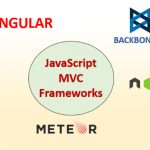
JavaScript Frameworks
02/27/24 12:46 PM
-
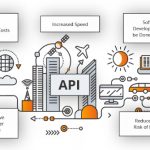
API First Development
02/22/24 6:19 AM
-

Mobile Commerce: The Future of Online Shopping
02/22/24 6:09 AM
-

What is ChatGPT? Exploring the Latest Trends
02/22/24 5:57 AM
-

The Power of AI in App Development
02/5/24 7:44 AM
